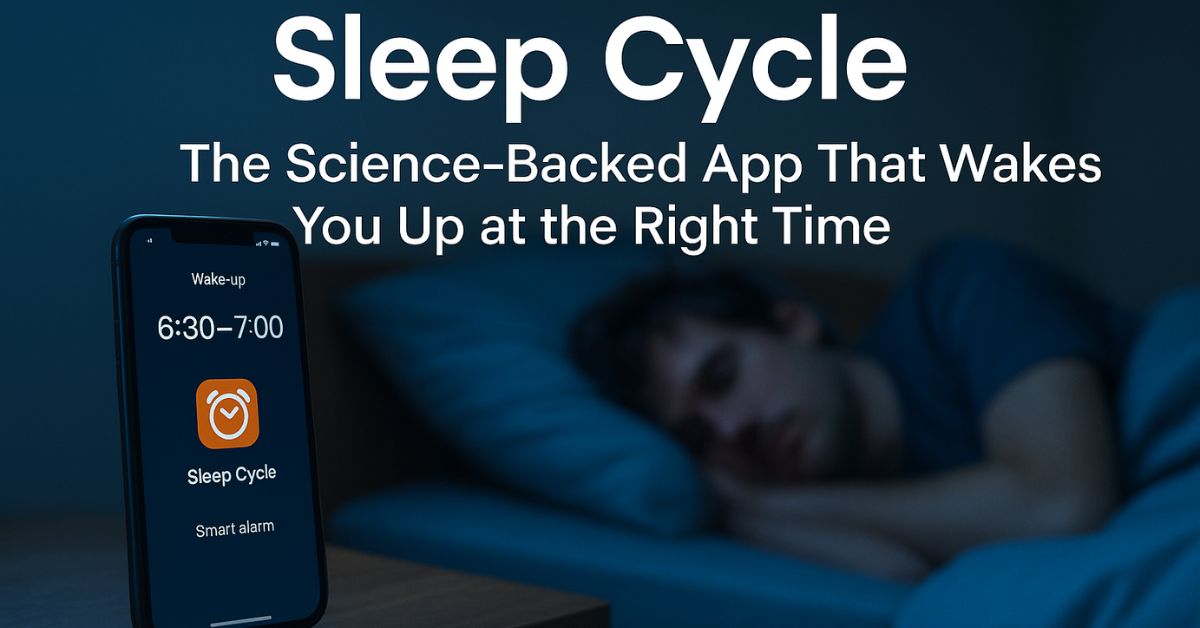Sleep Cycle is a “smart alarm” app that listens to your sleep patterns and aims to wake you during a light-sleep phase, typically within a window you set (e.g., 30 minutes before your target time). Because lighter sleep is closer to waking, getting nudged then usually feels easier and less groggy. With clear onboarding, helpful trends, and habit-supporting features, it’s a strong choice if you want to feel better in the mornings—without buying extra gadgets.
Why Waking at the Right Time Matters
If you’ve ever jolted awake to a blaring alarm and felt like your skull was stuffed with wool, you’ve experienced sleep inertia—that groggy, heavy state right after waking, often worst when you’re pulled from deep sleep. Sleep isn’t uniform. It cycles through stages:
- Light sleep (N1/N2): You drift and settle; waking here feels easier.
- Deep sleep (N3): Physical restoration; waking here can feel brutal.
- REM sleep: Brain is active; you dream more; waking can feel variable.
Your body swings through these stages roughly every 90 minutes, though the timing is unique to you and changes across the night. A smart alarm tries to pick a moment when you’re already surfacing toward light sleep, reducing the shock factor and easing you into the day. That’s the basic promise behind Sleep Cycle.
What Sleep Cycle Does (in Plain English)
Sleep Cycle runs on your phone. You place your device on a nightstand or nearby surface with the microphone or motion sensing enabled (the app guides you). Overnight, it monitors patterns associated with your sleep—such as breathing, movement, and snoring—to estimate your current sleep stage trend.
Instead of detonating a single alarm at 7:00, you pick a wake window (say 6:30–7:00). The app then aims to wake you at the “best” moment within that window, usually when your signals suggest lighter sleep. You still have a latest cutoff (7:00 in this example), so you won’t overshoot your day.
Key capabilities you can expect
- Smart wake-up window: Choose a range (e.g., 10–90 minutes) ending at your target time.
- Sleep tracking & trends: Nightly summaries with duration, estimated sleep quality, bedtime consistency, and more.
- Snore detection & audio snippets: Optional recordings to help you spot patterns (e.g., snoring spikes after late meals).
- Gentle wake sounds: Softer alarms that ramp up gradually instead of blaring instantly.
- Notes & tags: Track influences (caffeine, exercise, late screens) to see what helps or hurts.
- Long-term insights: Understand how routines, seasons, or stress affect your sleep.
Important note: Sleep estimation via a phone is just that—an estimate. It’s designed to help healthy adults manage habits, not diagnose medical issues. If you suspect a sleep disorder (e.g., sleep apnea, insomnia), consult a clinician.
How the Smart Alarm Works (Without the Jargon)
- You set a latest wake time and a window (e.g., 30 minutes).
- While you sleep, the app observes patterns in movement, breathing, and sound.
- It uses those patterns to infer when you’re trending toward lighter sleep.
- When a light-sleep opportunity appears within the window, it wakes you gently.
- If nothing ideal appears, it wakes you at the latest time you set.
It’s a pragmatic compromise between data and real life: not a medical device, but often good enough to avoid the worst wake-up moments.
Who Will Benefit Most?
- Early risers who still feel wrecked. If you’re up at 6 but feel “punched by an alarm,” the wake window can help.
- Shift-flexible professionals and students. If your schedule changes, the app can adapt without extra hardware.
- Habit tinkerers. If you enjoy tracking patterns (“How does late coffee affect my sleep?”), Sleep Cycle’s notes and trends are handy.
- Lighter sleepers sharing a bed. The microphone-based approach can reduce the need for under-mattress gadgets. (Results vary with room noise.)
It’s less ideal if you require absolute wake precision (e.g., a surgeon who must wake at exactly 05:00). You can still use a very tight window (like 10 minutes), but the gentleness advantage may be smaller.
Pros and Cons
Pros
- Noticeably easier mornings. Many users feel less groggy thanks to lighter-sleep timing.
- No extra hardware. Your phone is enough; quick setup.
- Gentle alarm design. Gradual volume and pleasant tones reduce stress.
- Actionable trends. Over time, you see patterns that can guide habits.
- Snore awareness. Optional recordings can reveal issues worth addressing (mouth breathing, late alcohol, etc.).
Cons
- Estimates, not diagnoses. Don’t treat nightly scores as medical truth.
- Room and partner noise can interfere. Placement matters.
- Data depends on consistency. Inconsistent bedtimes make patterns harder to interpret.
- If you need to wake at an exact minute every day, the window approach is less relevant (though you can narrow it).
Step-by-Step: Best-Practice Setup
- Pick your goal time (e.g., 7:00) and start with a 30-minute window (6:30–7:00).
- Place your phone on a stable surface near you (screen down, do not cover the microphone). Enable Do Not Disturb to block notifications.
- Choose a gentle alarm tone that starts quiet and rises gradually.
- Try a week of “baseline” nights—no drastic routine changes—so the app can learn your typical patterns.
- Add simple nightly tags (caffeine, heavy dinner, exercise, evening screens) to link habits with results.
- After 7–10 days, review trends: Which days felt best? What preceded them? Adjust bedtime, caffeine cut-off, or screen habits accordingly.
- Fine-tune your window: If you still feel meh at wake-up, expand to 45 minutes. If your mornings require consistency, reduce to 15–20 minutes.
- Keep your backup alarm for time-critical mornings. Use the smart window most other days.
Evidence-Informed Sleep Tips That Pair Well with Sleep Cycle
- Align your anchor times. Fix wake time first; a consistent wake anchors your circadian rhythm. Bedtime follows more naturally.
- Aim for a wind-down routine. 30–60 minutes before bed: dim lights, light reading, gentle stretching, or a warm shower.
- Cut late caffeine and heavy meals. Caffeine can linger for 6–8 hours; heavy meals can fragment sleep.
- Light matters. Morning light (ideally outdoors) helps set your rhythm; evening dimness cues your brain for rest.
- Bedroom environment: cool (16–19°C for many people), dark, and quiet; consider blackout curtains and white-noise if needed.
- Mind the naps. Keep them early and short (10–20 minutes) if you’re struggling to fall asleep at night.
- Move your body. Daytime activity improves sleep depth; avoid intense workouts right before bed if they rev you up.
These habits don’t require the app—but with Sleep Cycle you’ll likely see the impact reflected in your nightly summaries, which makes habit-building feel rewarding.
How Sleep Cycle Compares to Traditional Alarms
| Feature | Traditional Alarms | Sleep Cycle |
|---|---|---|
| Wake timing | One exact time, regardless of sleep stage | Tries to pick a light-sleep moment inside your window |
| Wake experience | Often abrupt and stressful | Usually gentler, with progressive sound |
| Morning feel | Higher risk of sleep inertia | Often easier to get moving |
| Insights | None | Trends, tags, and optional snore snippets |
| Hardware | Phone or clock | Phone only—no extra wearables |
If you already wear a smartwatch or ring, you might have similar smart wake features built in. Sleep Cycle’s advantage is simplicity: you don’t need to wear anything or charge an extra device.
Privacy & Practical Considerations
- Microphone access: The app may analyse audio during the night (locally or via permitted processing) to detect snoring and movement patterns. You can usually disable recordings or limit features if you prefer.
- Data storage: Review in-app privacy options. If you’re privacy-conscious, use the least permissions needed for smart wake to work and avoid cloud sync if you don’t want backups.
- Battery & charging: Keep your device plugged in and on Do Not Disturb.
- Shared rooms: White-noise machines, pets, or a snoring partner can introduce false cues. Experiment with placement to improve accuracy.
Pricing & Availability (What to Expect)
Sleep Cycle typically offers a free tier with core functionality and a premium upgrade for deeper analytics, long-term trends, and advanced features. Prices and features can vary by platform and region, and they change from time to time. Check the app store listing on your device for the current details.
Real-World Use Cases
- The Gradual Morning Shift: You’re moving your wake time from 7:30 to 6:30 over two weeks. Use a 45-minute window and bring your target earlier by 10 minutes every 2–3 days. Add tags for caffeine and exercise to track what helps.
- Recovery from Jet Lag: Post-travel, lock in a consistent wake time and spend at least 20 minutes outside in the morning. Use Sleep Cycle to soften the wake-up shock while your rhythm stabilizes.
- Busy Parent Mornings: With unpredictable nights, a 30–45 minute window gives the app leeway to catch a lighter stage so you’re more functional when the house wakes.
Troubleshooting: If You Still Feel Groggy
- You may still be in deep sleep. Expand the wake window to 45–60 minutes for a while.
- Your bedtime may be too late. If you’re short on total sleep, even the best timing won’t fully fix the fog.
- Room or partner noise might confuse detection. Reposition the phone and try a few nights.
- Your lifestyle cues could be overpowering. Late caffeine, alcohol, or heavy dinners often tank sleep quality; target those first.
- Occasional poor nights are normal. Look at weekly trends, not single nights.
SEO Keyword Ideas (Use Naturally)
- Sleep Cycle app review
- smart alarm app
- wake up during light sleep
- reduce sleep inertia
- best sleep tracker app
- gentle alarm clock app
- snore detection app
- how to wake up refreshed
Sprinkle these phrases where they make sense—never force them. Search engines reward helpful content people actually read and share.
Frequently Asked Questions (FAQ)
Does Sleep Cycle really wake you in light sleep?
It aims to wake you closer to light sleep by reading patterns that correlate with lighter stages. It’s an informed estimate, not a medical reading, but for many people it’s enough to noticeably reduce grogginess.
Do I have to leave my phone on the bed?
No. Most users place the phone on a nearby table with the microphone facing them. Follow the app’s placement guidance and test for a few nights.
What if I have to wake at exactly 06:15?
Use a narrow window (e.g., 10 minutes) and keep a backup alarm at 06:15. On flexible days, widen the window to gain the gentleness benefits.
Can it help with insomnia or apnea?
The app is not a treatment. It can make mornings easier and spotlight patterns (like heavy snoring), but medical concerns need professional evaluation.
Will it drain my battery?
Plan to charge overnight. Enable Do Not Disturb to avoid notifications and keep the screen off.
What about partners and pets?
Room noise can affect detection. Try moving the phone, adjusting microphone sensitivity, or using tags to track which setups give better results.
Recommended Structure for Your First 14 Days
Days 1–3: Baseline—30-minute window, consistent wake time, no big routine changes.
Days 4–7: Add tags (caffeine, exercise, dinner timing, screens). Note which mornings feel best.
Days 8–10: Tweak habits based on trends (earlier wind-down, morning light).
Days 11–14: Adjust window (15–45 minutes). If mornings are still rough, extend to 60 minutes temporarily or move bedtime earlier by 15–30 minutes.
This tight loop—measure → nudge → review—is why behavior-change plus a smart alarm often beats a traditional clock.
Final Verdict
If you want a simpler, kinder morning without buying new gadgets, Sleep Cycle is a compelling pick. It won’t fix chronic sleep deprivation or substitute for medical care, but it does give you a smarter shot at waking during a natural upswing—often the difference between a slog and a solid start.
Adopt a consistent wake time, add a realistic bedtime, and let Sleep Cycle choose the moment inside your window. Combine it with smart basics—morning light, cooler room, calmer evenings—and you’ll likely feel the lift.