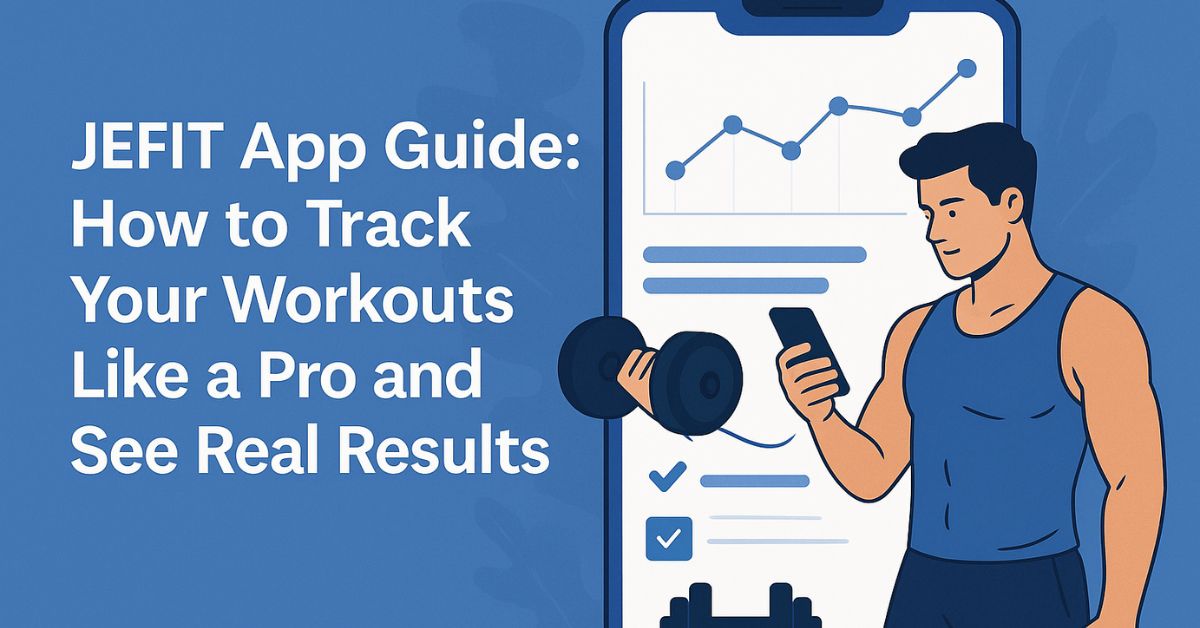When it comes to fitness, tracking your workouts is one of the most powerful habits you can develop. It transforms your training from guesswork into a science-backed, goal-driven process. Among all the fitness tracking apps available today, JEFIT stands out as one of the most comprehensive, user-friendly, and professional-grade tools available.
Whether you’re a beginner looking to build consistency or a seasoned lifter optimizing performance, the JEFIT app can help you track your progress, design routines, and see real results faster. In this guide, we’ll explore everything you need to know — from setup to advanced tracking strategies — so you can use JEFIT like a pro.
What Is the JEFIT App?
JEFIT is a workout tracking and planning app designed for people who want to take their fitness seriously. It’s packed with features that make it easy to log your workouts, follow structured programs, and monitor your progress over time.
Available on iOS, Android, and Web, JEFIT lets you track nearly any type of exercise — from bodyweight routines and powerlifting programs to yoga sessions and HIIT workouts.
Here’s what makes it so effective:
- Huge exercise database (over 1,300 exercises with videos)
- Customizable workout routines for all fitness goals
- Automatic progress tracking with charts and stats
- Community support from millions of active users
- Integration with wearables and devices
- Detailed analytics for reps, sets, and weights
In short, JEFIT acts like your digital personal trainer and logbook rolled into one powerful tool.
Why Tracking Your Workouts Matters
Before diving into the “how,” it’s worth understanding why workout tracking is crucial.
- Consistency and Accountability – You can’t manage what you don’t measure. Seeing your progress in the app encourages you to stay consistent.
- Better Planning – Tracking helps you spot patterns and plateaus so you can tweak your training accordingly.
- Motivation – Watching your numbers go up—whether it’s more reps, heavier weights, or shorter rest times—keeps you motivated.
- Goal Achievement – Data-driven insights help you achieve specific goals like fat loss, muscle gain, or improved endurance faster.
With JEFIT, all this happens automatically as you log your workouts.
Step-by-Step Guide to Setting Up the JEFIT App
Step 1: Download and Create Your Account
You can download JEFIT for free from the App Store or Google Play Store. Once installed, sign up using your email or connect via Google, Apple, or Facebook.
Pro tip: If you’re serious about training, consider upgrading to JEFIT Elite for advanced analytics, detailed reports, and an ad-free experience.
Step 2: Set Your Fitness Goals
When you first open the app, JEFIT will ask you for your fitness goals—like muscle building, strength training, fat loss, or general fitness.
This helps JEFIT recommend suitable routines or allow you to customize your own based on those objectives.
Step 3: Choose or Create a Workout Routine
You can:
- Browse pre-made routines: Choose from hundreds of community and expert-created workouts.
- Build your own routine: Select exercises from the database, arrange them into days (like Push, Pull, Legs), and set your target sets/reps.
Each exercise includes:
✅ Visual demonstration
✅ Muscle group focus
✅ Equipment needed
✅ Difficulty level
Having a structured routine ensures your workouts are purposeful and efficient.
Step 4: Log Your Workouts
When you hit the gym, open JEFIT and tap “Start Workout.” You can log exercises in real-time or after your session.
You’ll be able to input:
- Number of sets
- Reps per set
- Weight used
- Rest time
JEFIT also features a built-in rest timer that automatically tracks recovery between sets — so you can stay focused.
Step 5: Analyze Your Progress
After completing your workouts, JEFIT automatically records and charts your data.
You can view:
- Volume lifted (sets × reps × weight)
- 1-rep max estimates
- Progress graphs for each exercise
- Personal records (PRs)
This makes it incredibly easy to see where you’re improving — and where to push harder.
Advanced Features for Pro-Level Tracking
Once you’re comfortable with the basics, JEFIT offers several advanced features that elevate your training to elite levels.
1. Progress Photos
Visual transformation is often the best motivator. The Progress Photos feature lets you upload and compare side-by-side images over time.
It’s a great way to notice changes you might miss in the mirror.
2. Custom Exercise Creation
If you perform a unique move not listed in JEFIT’s database, you can create your own exercise, complete with name, muscle group, and notes.
This is perfect for athletes, personal trainers, or those following hybrid routines.
3. Workout Planner & Calendar
JEFIT’s built-in calendar helps you plan your weeks and months in advance.
You can schedule training splits, track off-days, and adjust on the go.
Your calendar syncs across devices, so you never lose track of what’s next.
4. Friends & Community Challenges
Fitness is more fun with others! Join the JEFIT Community to:
- Share your progress
- Join monthly challenges
- Compete for leaderboard ranks
- Exchange tips with other users
This sense of accountability and competition can help you stay consistent long-term.
5. Data Export & Reports
If you’re a numbers person, you’ll love the data export feature.
JEFIT lets you export your entire workout history as a spreadsheet or PDF—ideal for analyzing trends or sharing with a coach.
Elite members get detailed performance reports, making it a serious training tool.
How to Get the Most Out of JEFIT
Here are some expert strategies to take your tracking to the next level:
1. Be Consistent
Tracking works only if you do it regularly.
Log every set and rep. Even a 10-minute mini-workout is worth recording — it all adds up.
2. Review Weekly and Monthly Progress
Every Sunday, review your stats. Are your weights going up? Are your rest times dropping?
Monthly reviews help you identify plateaus and make smarter program adjustments.
3. Combine with Nutrition Tracking
While JEFIT focuses on workouts, combining it with a nutrition app like MyFitnessPal or Cronometer gives you a complete picture of your progress.
After all, muscle is built in the gym but revealed in the kitchen.
4. Use Notes for Insights
Each exercise entry has a “notes” field. Use it to jot down things like:
- “Felt stronger today”
- “Tried shorter rest”
- “Need to fix form next time”
Over time, these notes become a goldmine for understanding your personal training trends.
5. Sync with Wearables
JEFIT integrates with Apple Health, Fitbit, and Google Fit, allowing automatic syncing of workout time and calorie data.
This ensures every effort counts — even walks or cardio sessions.
6. Join Challenges
The Monthly Challenges (like most workouts logged or highest training volume) are great for motivation.
They add a layer of friendly competition and help you stay committed.
Common Mistakes to Avoid When Using JEFIT
Even the best apps won’t help if you fall into these traps:
- Not logging workouts consistently — Missing data = inaccurate progress tracking.
- Ignoring recovery metrics — Overtraining leads to burnout. Use the rest timer and listen to your body.
- Jumping routines too often — Stick with a plan for at least 4–6 weeks before switching.
- Focusing only on numbers — Quality reps matter more than quantity.
- Not reviewing progress charts — Use JEFIT’s analytics to stay informed and make adjustments.
How JEFIT Compares to Other Fitness Apps
| Feature | JEFIT | StrongLifts 5×5 | Fitbod | MyFitnessPal |
|---|---|---|---|---|
| Exercise Database | ✅ 1,300+ | ❌ Limited | ✅ 700+ | ❌ Food Focused |
| Custom Routines | ✅ Yes | ❌ No | ✅ Yes | ❌ No |
| Progress Charts | ✅ Advanced | ✅ Basic | ✅ Good | ❌ None |
| Community Support | ✅ Active | ❌ No | ✅ Limited | ✅ Social |
| Cost | Free / Elite $12.99/mo | Free | $12.99/mo | Free / Premium |
JEFIT shines because of its depth and flexibility. It’s equally effective for gym-goers, bodybuilders, and general fitness enthusiasts.
How to See Real Results with JEFIT
To turn your tracking into transformation, follow these key steps:
- Set clear, measurable goals (e.g., “Bench press 225 lbs by March”).
- Stick to one program and log every session.
- Use data to guide decisions — increase weights gradually (progressive overload).
- Review monthly reports and adjust based on real metrics.
- Stay patient and consistent — results compound over time.
With consistent use, you’ll not only see progress but feel stronger, more confident, and more disciplined.
The Bottom Line
The JEFIT app isn’t just a workout log — it’s a full-fledged training ecosystem that combines structure, analytics, and community into one tool. Whether you want to gain muscle, lose fat, or simply build better habits, JEFIT gives you the framework to do it intelligently.
By tracking your workouts like a pro, you’ll gain clarity, confidence, and results you can measure — and that’s what sustainable fitness is all about.
So download JEFIT today, commit to consistent tracking, and start seeing real, lasting results.